An Overview of Flutter for Beginners
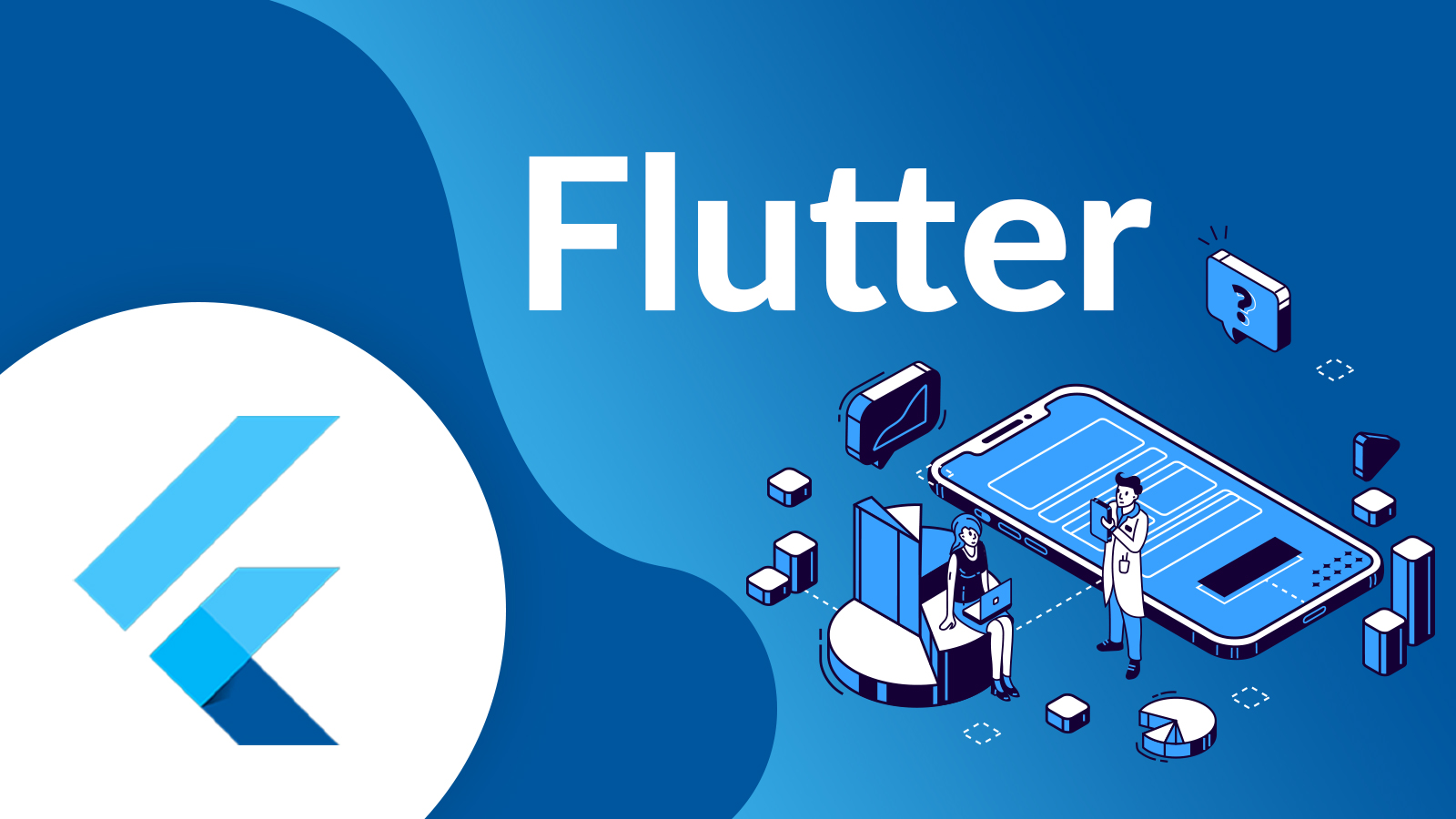
What's Flutter?
SDK from Google for building Cross-Platform Apps.
App Build With Flutter
BMW
PUBG
eBay
Tencent
Google Play Console
Bank Jago
Flutter Installation
To install just go to https://docs.flutter.dev/get-started/install
After installation just type below on terminal :
flutter doctor
If you're completing the installation the result will be right this:
Doctor summary (to see all details, run flutter doctor -v):
[✓] Flutter (Channel stable, 3.19.6, on macOS 14.4.1 23E224 darwin-arm64, locale
en-ID)
[✓] Android toolchain - develop for Android devices (Android SDK version 34.0.0)
[✓] Xcode - develop for iOS and macOS (Xcode 15.3)
[✓] Chrome - develop for the web
[✓] Android Studio (version 2023.2)
[✓] VS Code (version 1.88.1)
[✓] Connected device (2 available)
[✓] Network resources
• No issues found!
Create Flutter Project
I recommends to use Android Studio because not installing other tools again.
Just install Flutter Plugin in Android Studio and just go.
Setup your project like name, description and etc.
You can run your first app with emulator or real device.
The result should be like this.
Build APK
To build APK is quite simple, just select Build in Android Studio Menu Bar.
Then select Flutter -> Build APK.
Wait for a second, and yups.
Your apk file has been release.
Now you can share your apk to your friend or family, cheers!
Thanks!
See you on the next articles!